[jollablog issue] Image missing on Oulanka release post
Hi, this is an issue for jolla blog: Sailfish OS Oulanka is now available
At section 4, titled "Battery Saving Mode", the enlarged picture for:
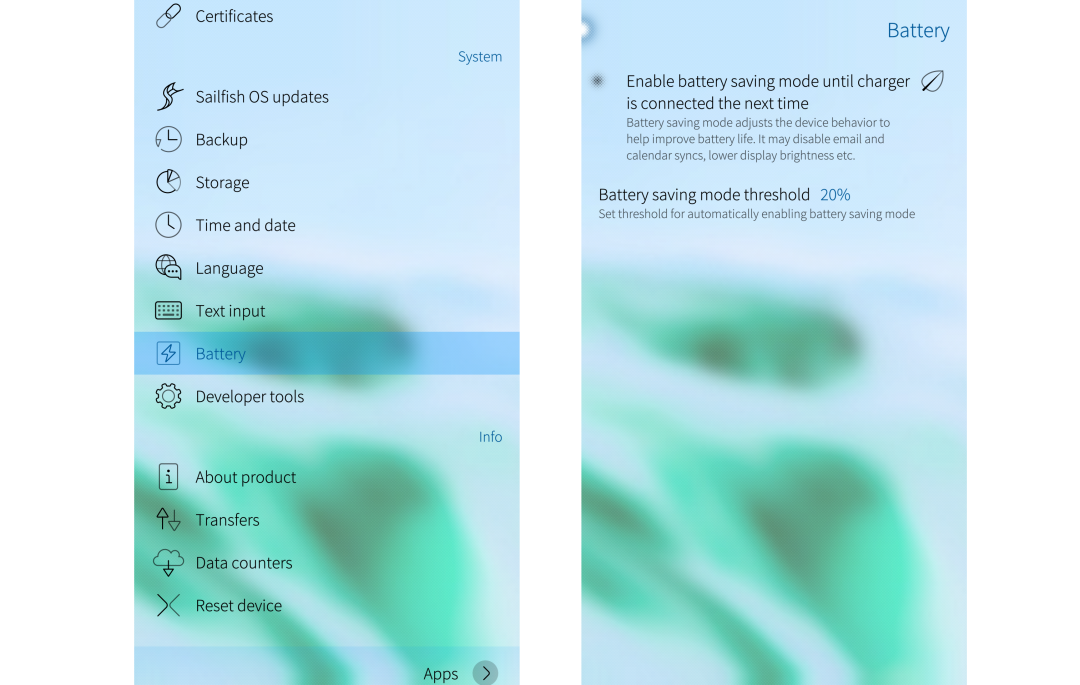
refer to url: https://blog.jolla.com/wp-content/uploads/2019/03/battery1.png and https://blog.jolla.com/wp-content/uploads/2019/03/battery1-1024x649.png
is incorrect and cuz the enlarged image failed to load when click the image. The correct url should be: https://blog.jolla.com/content/uploads/2019/03/battery1.png and https://blog.jolla.com/content/uploads/2019/03/battery1-1024x649.png
Related code:
<p style="text-align: justify">
<a href="https://blog.jolla.com/wp-content/uploads/2019/03/battery1.png" rel="fancybox">
<img class="aligncenter wp-image-3882 size-large" src="https://blog.jolla.com/wp-content/uploads/2019/03/battery1-1024x649.png" alt="battery1" srcset="https://blog.jolla.com/content/uploads/2019/03/battery1-1024x649.png 1024w, https://blog.jolla.com/content/uploads/2019/03/battery1-300x190.png 300w, https://blog.jolla.com/content/uploads/2019/03/battery1-640x406.png 640w, https://blog.jolla.com/content/uploads/2019/03/battery1-1080x685.png 1080w" sizes="(max-width: 1024px) 100vw, 1024px" width="1024" height="649">
</a>
</p>

Thanks @tyler for the heads-up! We will correct the url.
jiit ( 2019-03-29 09:04:48 +0300 )edit