"del" and "cursor arrows" on keyboard are needed & essential
When mobile, text fields are impossible to edit from the middle etc. because you cant see the whole text and point it. Also pointing is rather hard with small text and big fingers.
Would it be possible to add "del" and "cursor arrows" to keyboard? It would make text editing a breeze.



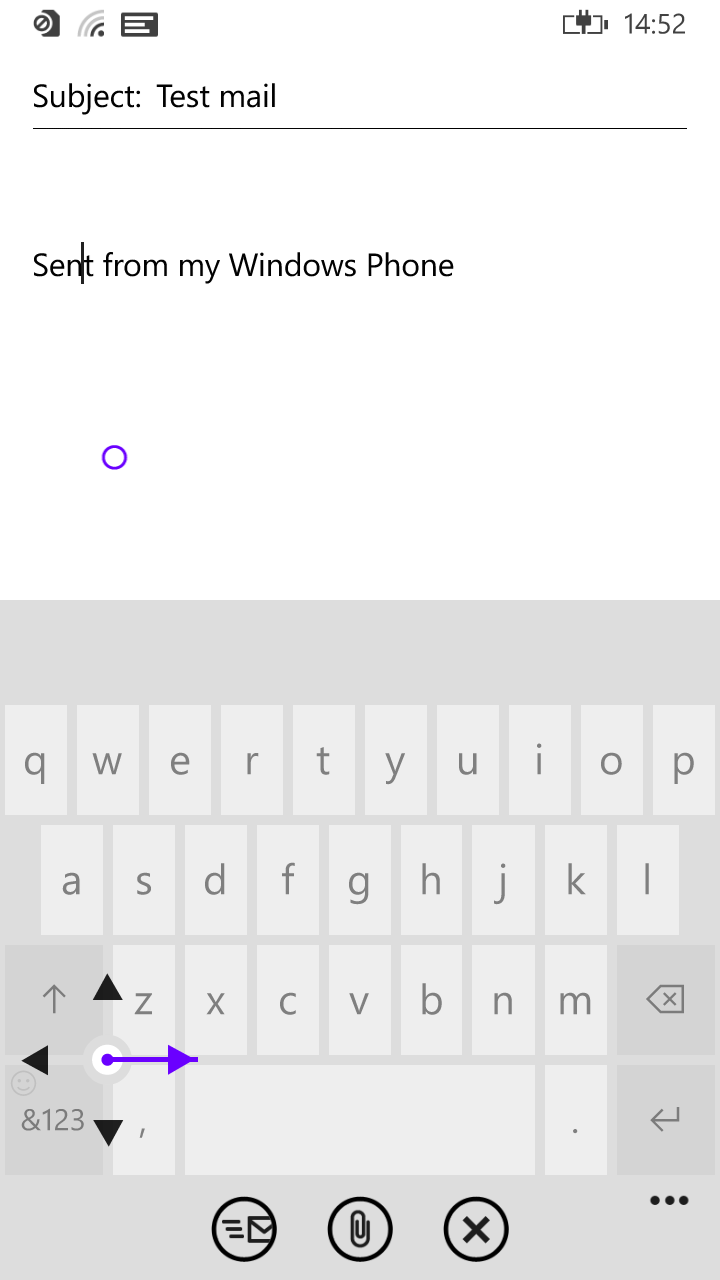
I've now uploaded an Estonian keyboard (not too far from Finnish :) ) with 4 arrows, check it. Where would you like to put the DEL?
CsTom ( 2014-01-01 18:54:45 +0300 )editActually, I find that except for terminal use, the current input method is OK. I am not sure you noticed, but if you tap and hold the text entry, the text field is magnified, and you can move the cursor around easily enough. That may not be enough for you, but it works for me.
mikelima ( 2014-01-03 20:46:47 +0300 )editThe missing arrow keys are most problematic in the messaging-app, where I have accidentialy sent a text message whilst trying to edit text close to the right screen border several times, tapping the 'send' button instead of the text.
ih ( 2014-01-15 15:00:27 +0300 )editAdded feature-request tag so this thread can be found easier. I would love to see the directional arrows as well.
typo ( 2014-01-16 16:11:26 +0300 )editYes, cursors l, r, u, d definitely needed ! ... can't hit first positions before field-entries (e.g. modifying an email account title). Cursor will constantly jump after the first letter of entry & I have to use the backspace which deletes the first letter of the entry.
launchpad ( 2014-01-23 13:57:22 +0300 )edit