Active Apps: No quick buttons working [answered]
Hello everyone,
I just got my Jolla today and it is an amazing experience so far. I really enjoy trying out all the possible things.
However, if I have multiple apps open and displayed on the active screen as widgets, I am only able to switch between them. The quick commands like "Go to dialer" for the phone or "write message" for messenger/SMS won't react, it will just open the app as normally.
Sorry if I am doing something wrong here, but I was just wondering
Anyone has an idea? OS: Vaarainjärvi 1.1.1.27
Cheers Mika

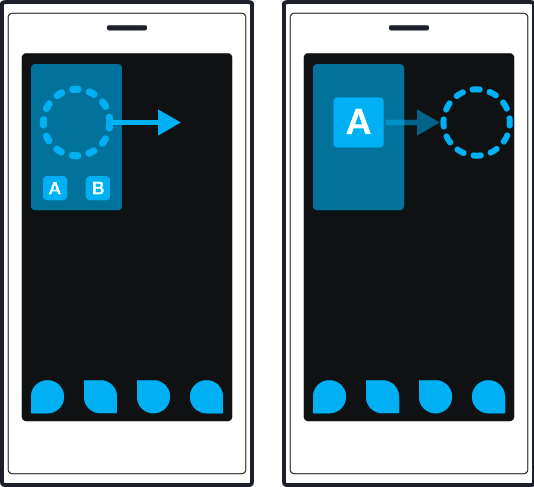
Just SWIPE (left / right) on the active cover... :-)
Moth ( 2015-02-20 17:54:11 +0300 )editThx couldn't find it anywhere on the web but obviously looking in the user guide is helpfull :)
MikErk ( 2015-02-20 18:00:28 +0300 )edit