sailfish-wlan-keyboard for easier typing on the phone
Hi there,
I created an app for SailfishOS called sailfish-wlan-keyboard that allows you to use your computer keyboard to type on your phone.
The app is open source software and released under the GPL V3. The landing page is here: http://wlankeyboard.abertschi.ch/
The app is available in the harbour store and on openrepos.
If this is any useful to you, if the app does not work as expected or if you are missing a feature, I would love to hear some feedback :)
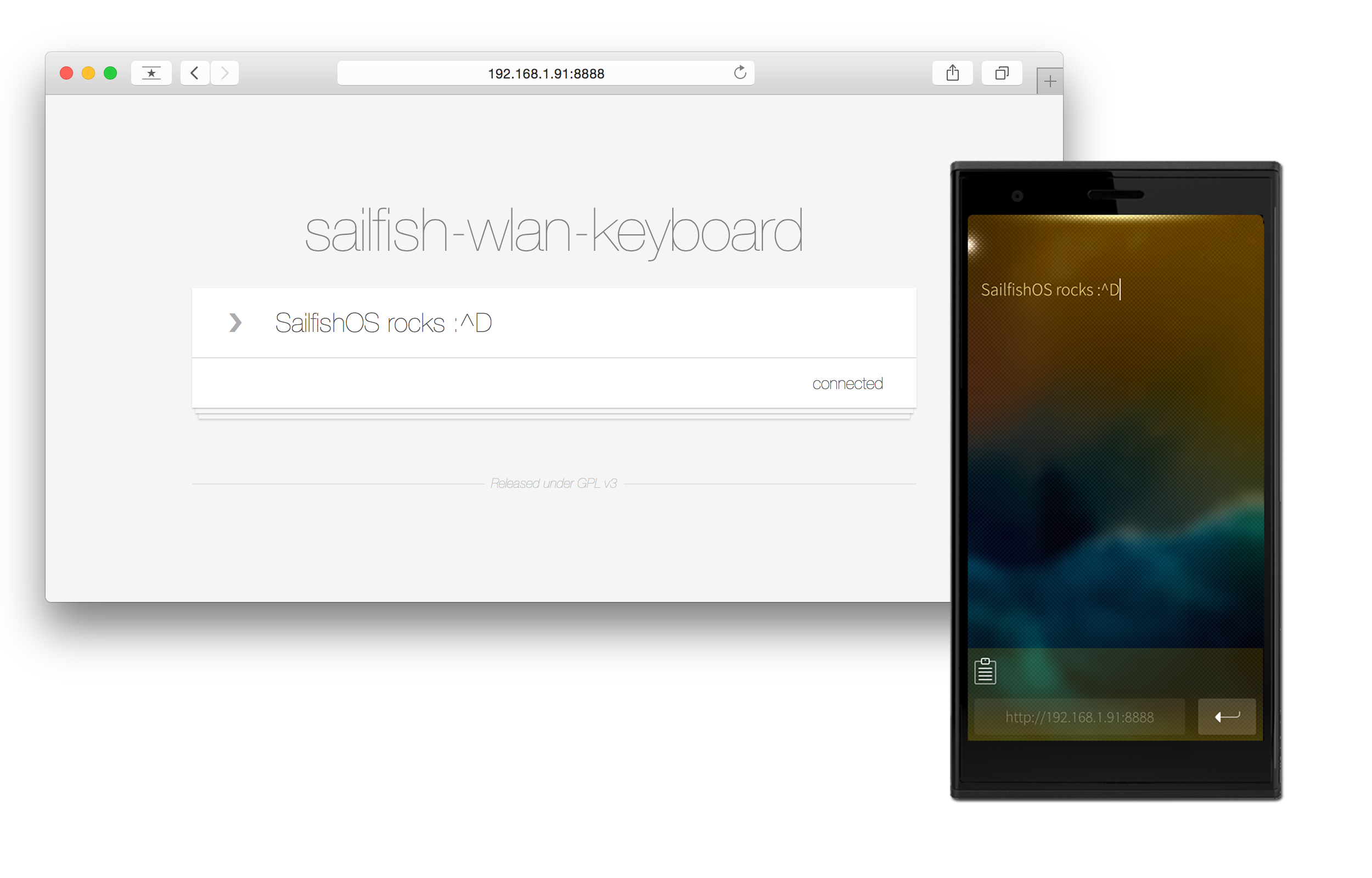
P.S.: SailfishOS and Jolla are awesome :D
Cool! Will try.
lakutalo ( 2015-05-25 21:25:55 +0300 )editThank you! This is pretty good. Desired features:
- option to run the server in background (when the app is closed)
- text selection using shift+arrowskeys
- support for additional keyboards (currently only English keyboard is supported)
User ( 2015-05-26 16:13:41 +0300 )edit@User, thx, good input! As to your first suggestion, there is a feature request here: https://github.com/abertschi/sailfish-wlan-keyboard/issues/14
Feel free to file other suggested features.
abertschi ( 2015-05-26 16:20:58 +0300 )editmaybe I'm wrong but this very nice application doesn't work after lastupgrade 1.1.6.27. When I send a word to the phone it receive only the last letter to paste.
vm5 ( 2015-06-11 13:21:37 +0300 )editYou could be a little more upfront about how this doesn't work over USB unless you are already connected to a WLAN. Obvious to some perhaps, but it wasn't to me, I had to hunt the answer down before asking here, which may have been quicker. It'd be nice if it operated over USB only and/or WLAN, or Bluetooth even.
Spam Hunter ( 2015-10-18 23:12:08 +0300 )edit