Bug: Overlapping app icons [released]
I was changing the position of applications on the application grid when I somehow, probably out of sheer luck, happened to make the icons of People and Camera overlap, which also made the fourth item on the home screen empty. The issue was fixed simply by dragging the application back to its place, so it isn't a serious bug as much as it is an amusing little bug.

(If I don't remember incorrectly, I think I've done that as well once, but I can definitely not recreate it now, and I solved it the same way - just move it someplace else.
phle ( 2014-02-04 18:41:15 +0300 )editMine was further down, though. I can't remember if I was "just" rearranging, or if I was deleting something - or both.)
It happened to me once.
etam ( 2014-02-04 19:10:36 +0300 )editHappened to me several times; overlapping icons, not only the camera icon but just two random icons further down the list. At first I thought the hidden app had been magically uninstalled, but of course, I couldn't reinstall it either! :-)
00prometheus ( 2014-02-04 22:28:22 +0300 )editOne more example. Email and Settings are overlapped.
20140409232331.jpg
tvicol ( 2014-04-10 08:52:22 +0300 )editJust had the same after moving an icon around. That is in the latest 1.0.5.16 release. Didn't have this before.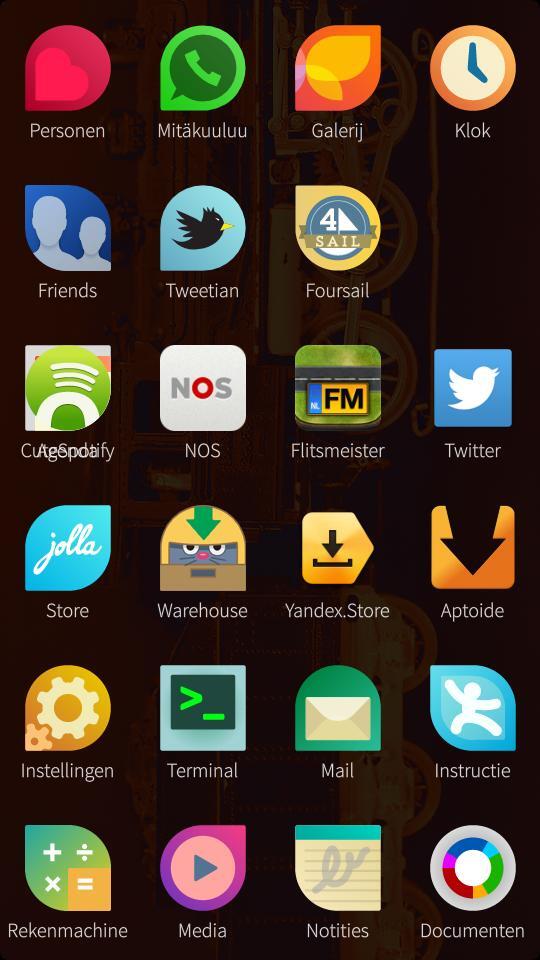
Jarno ( 2014-04-12 22:41:55 +0300 )edit