Change DNS settings
Hi,
How can I see the DNS server on jolla ?
How can I change the DNS server without it changes after the reboot ?
Thanks
We have moved to a new Sailfish OS Forum. Please start new discussions there.
Hi,
How can I see the DNS server on jolla ?
How can I change the DNS server without it changes after the reboot ?
Thanks
hi, I want to re-launch this topic because I think important for net neutrality to be able to set our own DNS Resolver. So far, I remove the symbolic link of /etc/resolv.conf, create a real file resolv.conf with my DNS entries, and protect it with chattr +i. This settings survive to a reboot. I'm sure it's enough to resist to dhcp setting when you open your mobile data. Help appreciated, Regards
answered 2017-09-19 18:13:19 +0300
This post is a wiki. Anyone with karma >75 is welcome to improve it.
This can now be done via GUI. Every Sailfish user probably already knows, but let me write briefly (for new users coming from other mobil operating systems):
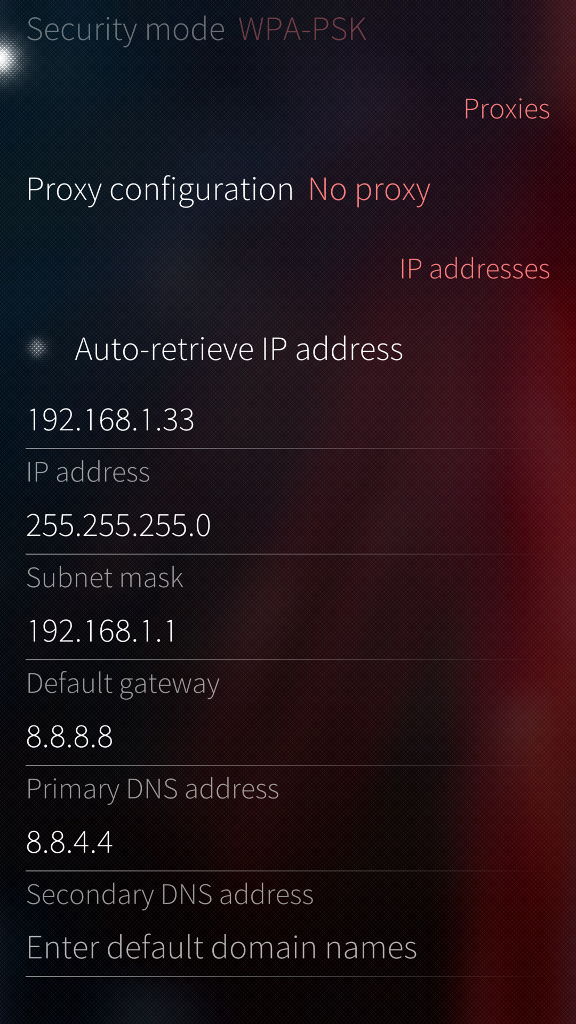
A related request: Add the ability to change DNS settings for 3G
This thread is public, all members of Together.Jolla.Com can read this page.
Asked: 2015-03-27 11:43:17 +0300
Seen: 2,037 times
Last updated: Feb 03 '18
PBAP bluetooth profile support is requested [released]
My Jolla does not recognise any micro sd card. What I can do? [answered]
Add skype integration to sailfish os
Add DBus interface to stock music player [released]
[How-To] WPA-802.1X (enterprise), eduroam +[Others] GUI wifi support needed + workaround [released]
Allow for multiple notification destinations
Prevent accidental shutdown [answered]
Android applications should not be grouped in the same window [released]
Just changing the nameserver in
Sebix ( 2020-05-23 20:23:36 +0300 )/etc/resolv.confdoesn't work for me anymore with SFOS 3.3.0.16 Rokua. Is anyone experiencing this same problem (or not)?