answered
2014-01-16 04:45:19 +0200

Jare  3888 ●50 ●62 ●60
3888 ●50 ●62 ●60
Well, color management actually isn't a walk in the park and even the professionals sometimes fail to deliver. To put simply, color management is a chain in which each link has to work. Besides that, in your example there are several things to consider (for example): a) the fundamental difference between a display device (emissive) and fabric (reflective), b) how lighting affects the color of the coat, c) how accurately the image of the coat was retouched color-wise, d) is the image tagged with a color profile, e) does the browser take the color profile into account and f) can the display device show all the colors in the image and is it accurately calibrated and profiled.
Fortunately in consumer products we are mainly interested of a single standard color space called sRGB. It is a de facto standard in the internet and in many many consumer applications. What it means is that we don't have to build a full color management system into devices, if the displays conform with the sRGB. This is the case with most/all smartphones, because it's a much simpler system and it doesn't take any extra hardware resources.
So, how well does the Jolla display conform with the sRGB? Finnish MikroPC released some "laboratory measurements" in their article, but not surprisingly they only scraped the surface. Based on my own measurements taken with an X-rite i1 display pro colorimeter, things aren't that good. When looking at the results, you have to remember there is always some variance between copies. Nevertheless the measured luminance (390cd/m²), whitepoint (9200K), contrast (715:1) and even the RGB primaries (picture 1) are somewhat close to what MikroPC released.
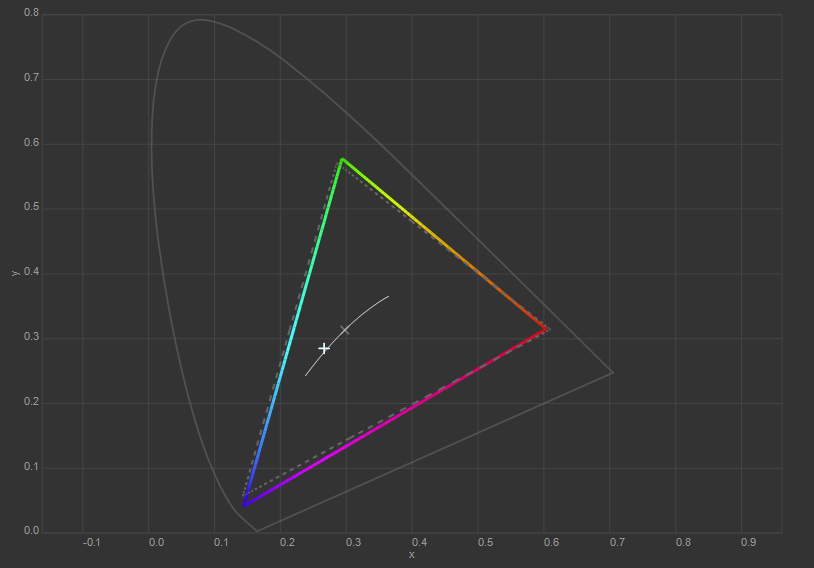
Picture 1: The absolute sRGB coverage of Jolla's display is nearly 100%.
Anyway, as one can see, the white point, gamma and about all the measured color values are way off from the sRGB requirements (generally ΔE of 3 is the smallest color difference detectable by the human eye). Only the green primary is within a good tolerance.
All hope is not lost though, because the RGB primaries are in the right ballpark and display devices can be calibrated. In case of Jolla, we could alter the whitepoint and RGB response curves, which would bring the display closer to sRGB thus making all colors seem "more correct". This is usually done by modifying the look-up table of the video card or the display, but unfortunately neither of those methods seem to be currently possible on Jolla. And making one of them available might require changes into the display drivers.
Firefox to the rescue! Android version of Firefox actually has the same color management support as the desktop version, which means that it's possible to profile the Jolla display and use the created ICC profile in the Firefox web browser. Now we don't have to worry about meeting the exact sRGB white point or primaries, because eyes will adapt to the current white point and colors will be translated to the nearest possible value in the display gamut. The measurement results after profiling are quite good and the difference to the unprofiled display is huge. However the lack of calibration results into losing some of the display's capabilities. For example due to the white point difference with sRGB the display's sRGB coverage is now only 82% (Picture 2).
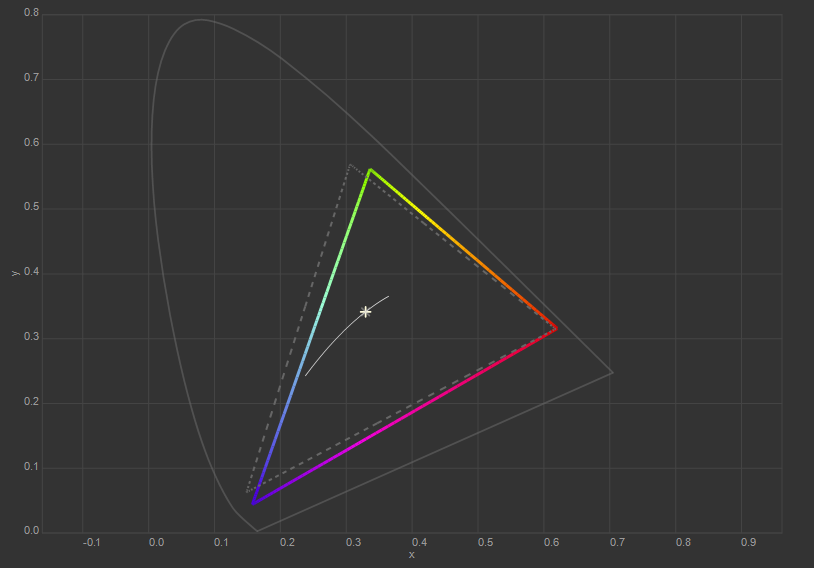
Picture 2: The sRGB coverage of Jolla's display, when the white points of the sRGB and display are chromatically adapted to the D50 white point during ICC profile conversion.
Nevertheless the coat is now turquoise and also all other images look significantly better (but only in Firefox ;)).


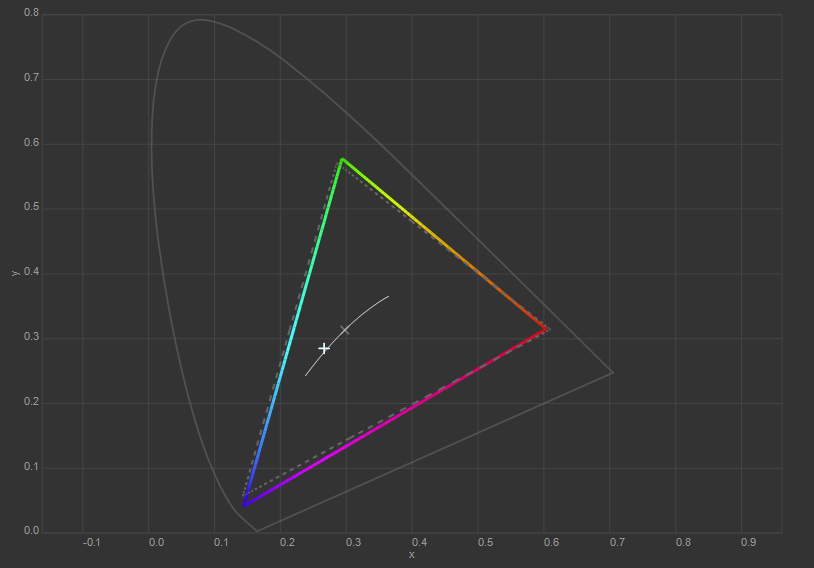
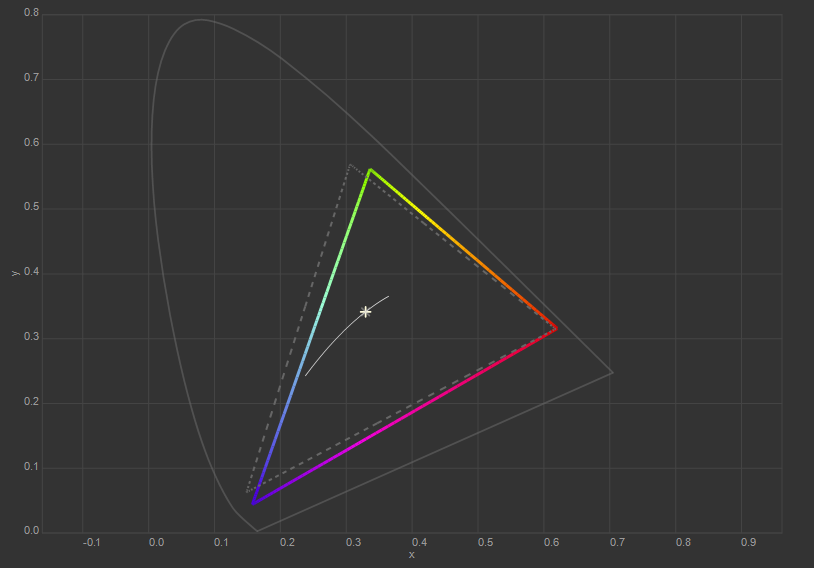
The coat certainly looks very different on my laptop's old TN panel compared to Jolla's IPS screen. Colours on this test page are a lot stronger and deeper on Jolla. My autumn foliage photos from Lapland look a lot better on Jolla. Question is, how do we define "incorrect"?
hana ( 2014-01-08 15:32:54 +0200 )edit@hana: By actually walking into a store and looking at the actual coat, holding the phone next to it. There is always a slight difference between different displays and between displays and "reality". But this case above is outstanding, I saw the coat in a shop, it is turquiose. On Jolla it is blue.
the_mgt ( 2014-01-08 15:48:11 +0200 )editAccording to laboratory measurements by MikroPC, Jolla's colour temperature is over 8400K, which is quite high and makes things look blue. Could this be adjusted via firmware or software, like on PC monitors and apparently some Lumias?
hana ( 2014-01-08 17:27:41 +0200 )editFor comparison, other smartphones seem to fall in the 7000 to 8000K range. Galaxy S4 and Note 3 have a "Movie" mode which is close to the standard 6500K.
hana ( 2014-01-08 18:43:19 +0200 )editHere's a colour that I picked from the coat image. Through the site I found another colour #1f585f which on Jolla looks like dark green. Shades and Tints & Tones are weird, on Jolla some tones look green and others blue. The hue should remain unchanged!
hana ( 2014-01-10 18:49:18 +0200 )edit