[Must have!] Powermenu2 for SailfishOS
Powermenu2 - fancy menu and configuration for power key actions. Now without modifying system files.
Last version: 1.0.7
Tips:
- Doublepress on Lock icon locking device with code
- Doublepress on some toggles and applications icons opening settings page
- Longpress on Lock icon activates Edit mode
- In Edit mode you can reorder items with long pressing and dragging
- In Edit mode you can disable unused toggles with single click
- Longpress Reboot icon to restart Homescreen
- You can add Powermenu2 QuickAction in Eventsview
- Six last actions for powerkey press can be configured separately
Features:
- Showing menu with shutdown options and shortcuts
- Changing powerkey actions
- Launching applications
Do not forget to open Powermenu2 icon in launcher to setup power key actions :)
Download: https://openrepos.net/content/coderus/powermenu-2
Thread on TMO: http://talk.maemo.org/showthread.php?t=93587
Help to translate application: https://www.transifex.com/coderus/powermenu2/
Github repo: https://github.com/CODeRUS/powermenu2
Donations are very welcome =)
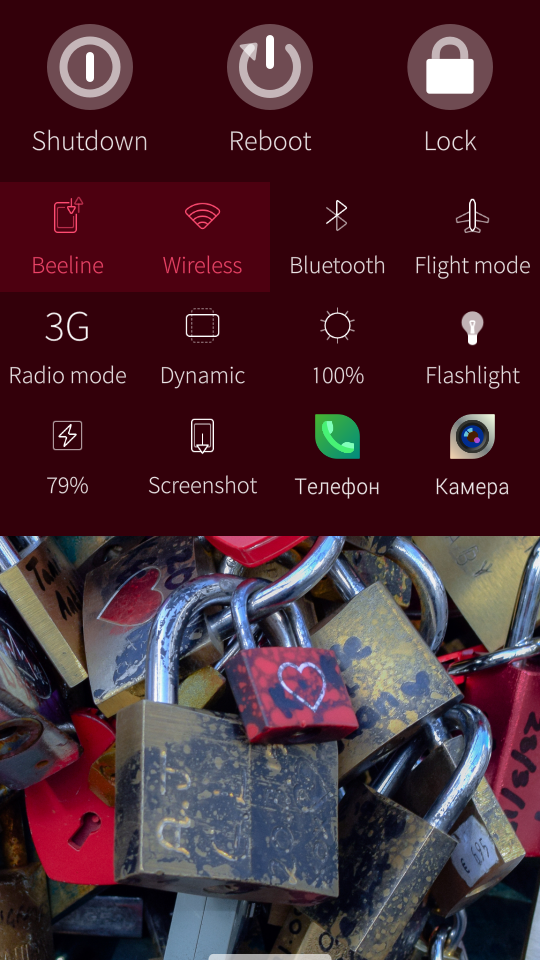

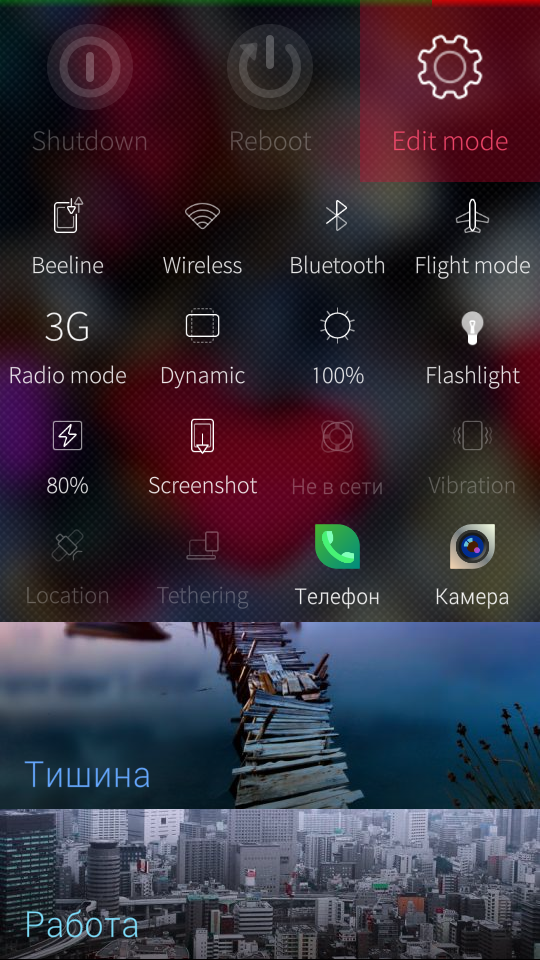



This looks good! Maybe to add presence shortcut?! ☺
saleki ( 2015-11-26 00:40:05 +0200 )editIt's already here in v0.9.1
coderus ( 2015-11-26 00:43:54 +0200 )editpossible with smaller icons?
cemoi71 ( 2015-11-26 01:01:53 +0200 )editwhy smaller icons? :) imho it's already small enough :D
coderus ( 2015-11-26 01:02:37 +0200 )editlol! take near of the whole of display... but i didn't understand how could we let it appear and disappear after activation. just through quickaction? ...
cemoi71 ( 2015-11-26 10:56:24 +0200 )edit