answered
2014-01-22 02:39:33 +0200

This post is a wiki.
Anyone with karma >75 is welcome to improve it.
This is a hot topic I have been discussing a lot on IRC and TMO. Some ideas I proposed were admittedly difficult to realize, I think. So here if I have to chose only one idea, let's try this one: why not thinking of Sailfish "views" (lockscreen, homescreen, launcher) as layers (I keep fuillscreen application apart on purpose)?
This would involve very limited changes to the current system actually, as it would only add edge swipes to the homescreen, and replace vertical scrolling within the launcher with horizontal scrolling using edge swipes. In terms of usability, I think it would be quite easy to learn. Perhaps even more than current version of Sailfish, as each view (or layer in the picture) and its associated functions would be kept in only one row. Currently, this is not the case because the launcher spans over several vertical pages, as do ambiances.
I summarized the idea with the mockup below, please feel free to tell me what you think, including "It's bullshit dude." Note that I featured an additional quickbar on page 2 of homescreen which actually corresponds to the icons below the primary quickbar, but I ended up thinking it is silly and would overcomplicate the launcher. Keeping the same quickbar over all homescreen pages would be way better. Please also note that displaying the "current page dots" on top left (same as dots currently included in native Sailfish apps actually, it's just a dirty version here) would require moving covers a bit downwards (which I did in the mockup) and slightly reducing space between application icons in the launcher (which I did not do).
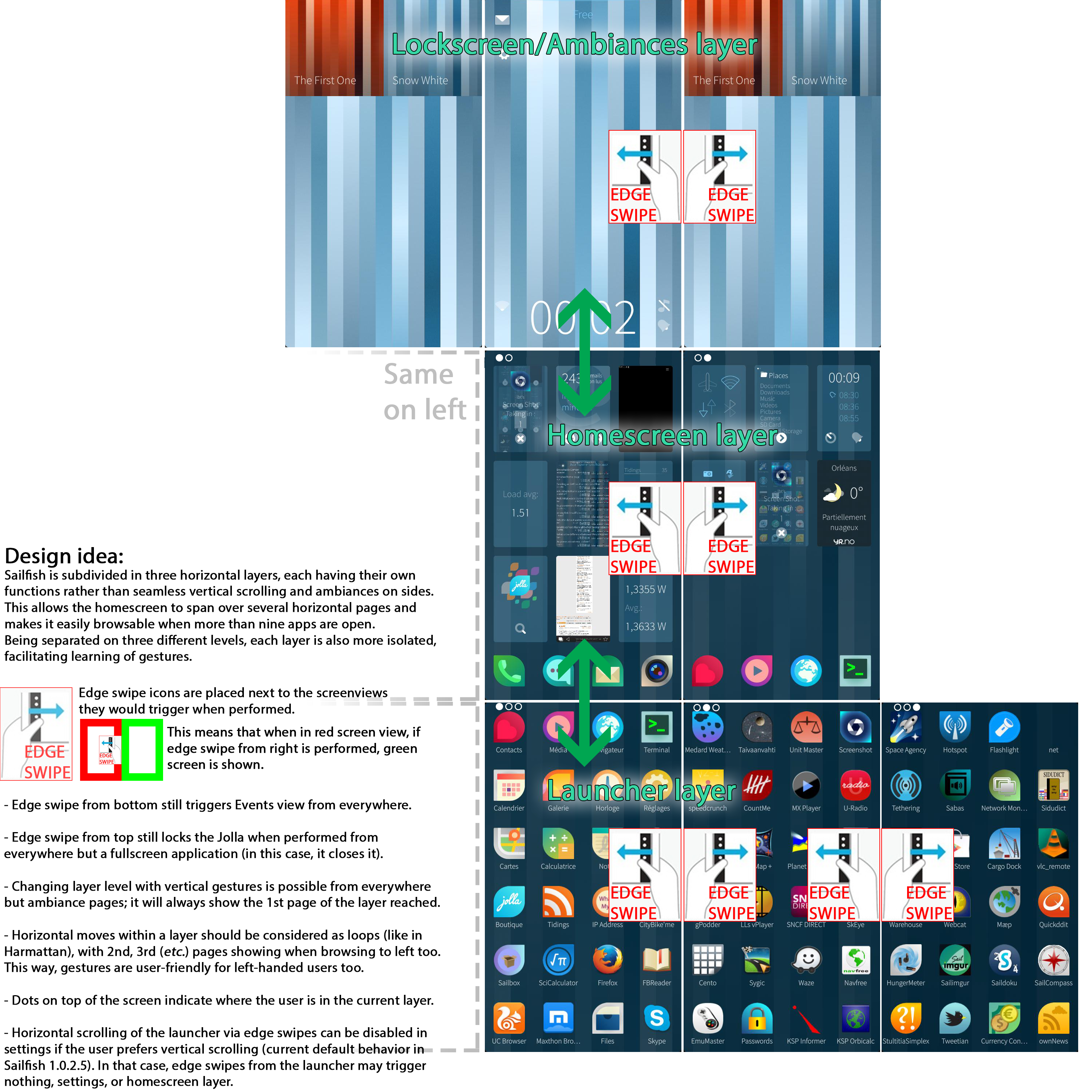
Higher resolution here.
If dumb or not achievable, then I must say that my preference would be for simply vertically scrollable homescreen, just as the launcher currently is. For sure, it would require more moves to go from homescreen to launcher and vice versa when more than 9 covers are open, and the quickbar design may become an issue, but I still prefer that simplistic (and admittedly logical, considering current Sailfish design) idea over not showing all runnings apps. People would hardly have more than two page of nine covers (18 covers total) anyway, so it would only add one move to current Sailfish design.
If people are not enthusiastic with the idea I detailed above, I must say I really like the idea by @ssahla too (inspired by @TNZ's idea), apart from the "automatically collapse" part (this should be user configurable in settings or in the pulley menu of the homescreen).
Kabouik
P.S.
Some may argue that using edge swipes to scroll within the launcher instead of regular gestures is weird. I kind of agree because, currently, we use vertical gestures inside the screen to do that, not edge gestures.
However, (i) regular horizontal gestures are not possible on the homescreen due to cover actions, and (ii) switching between lockscreen and favorite ambiances already requires edge swipes, not regular gestures from inside the screen. Therefore, using only horizontal edge swipes to turn pages within layers seems more consistent to me. Inside horizontal moves would be specific to applications, I guess. Inside vertical moves would still change layers, and edge vertical swipes would keep their current functions.
P.P.S.
Currently, when more than nine covers are open, they can be scrolled after a long press is performed on the homescreen (to show closing X icons). I really hope this feature of the long press will be kept, regardless of the solution which will be chosen to show more than nine covers. Even better would be to add reordering capability while in this state, and a "Disable auto ordering" option in pulley menu. Actually, I think it would quite well live with the idea in the above picture.

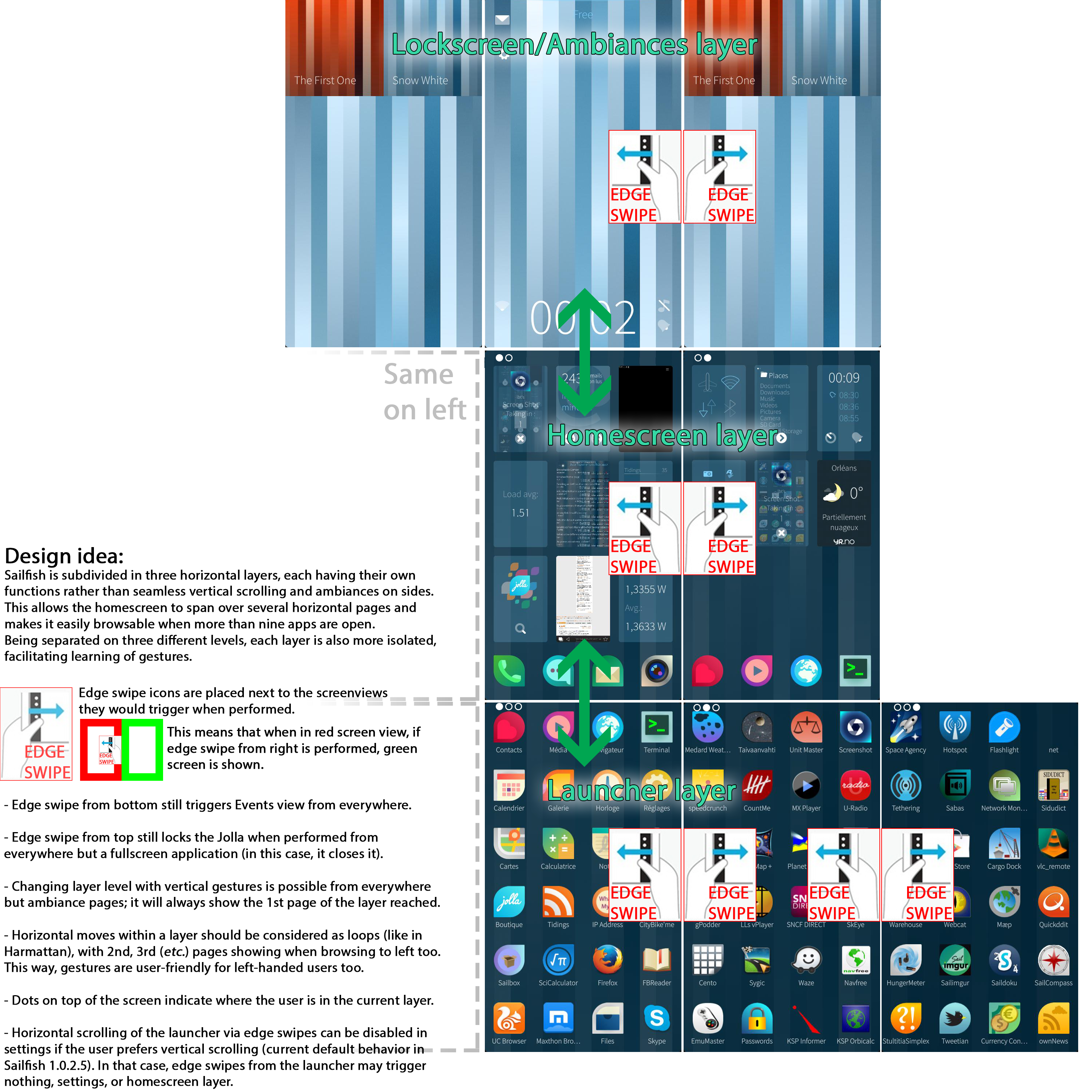

@eric - Was it so that also the answers are supposed to be created as Wiki in polls?
Kari ( 2014-01-22 11:21:27 +0200 )edit@Kari: yes, please see: https://together.jolla.com/question/16697/ thanks!
eric ( 2014-01-22 11:25:18 +0200 )editOk - my mistake it was in too obvious place :)
I'll keep tracking possible new answers more carefully now...
Kari ( 2014-01-22 11:35:44 +0200 )editIs a sailor allowed to give us a status about the poll subject ?
TNZ ( 2014-03-11 14:21:15 +0200 )edit